Level Up Your Valorant Chat with Custom ASCII Art!

Why Use ASCII Art in Valorant?
Tired of plain text? Want to celebrate a clutch win with flair, share a quick laugh, or maybe gently tilt the enemy? Custom ASCII art adds a unique layer of personality and fun to your in-game comms.
But crafting text art that fits Valorant's chat limits and displays correctly can be tricky. Lines get cut off, characters don't work... it's a hassle.
That's why we built the Valorant ASCII Art Designer! It's a free online tool specifically tested for Valorant, ensuring your creations look perfect and paste seamlessly every time.
What Exactly is ASCII Art (for Valorant)?
Simply put, ASCII art uses standard keyboard characters (letters, numbers, symbols) to create pictures or designs. Think pixel art, but with text.
In Valorant, you copy this text and paste it into Team Chat (press Enter) or All Chat (press Shift + Enter).
Keep in mind: Valorant has character limits per message and usually shows about 15 vertical lines at once. Our designer handles these limits automatically!
Meet Your New Best Friend: The Free Valorant ASCII Art Designer
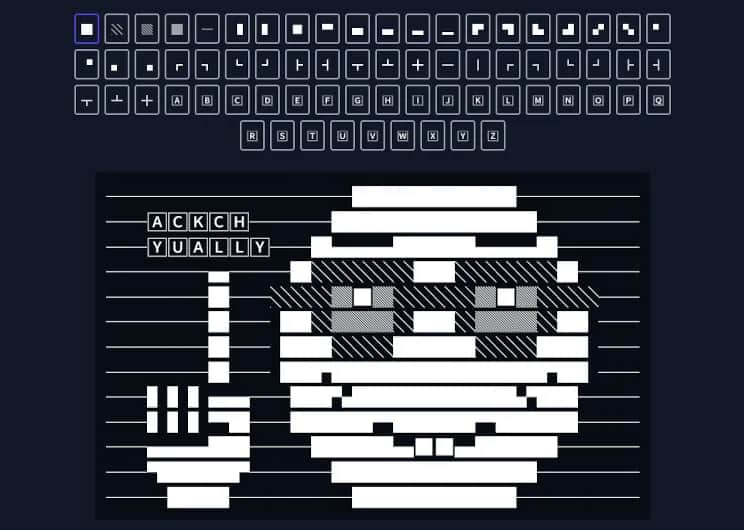
Our designer is a free, web-based tool engineered specifically for Valorant's chat. No downloads, no hassle – just create and paste.
Why You'll Love It:
- Super Intuitive: Click to draw, right-click to erase. Easy!
- Valorant-Perfect Preview: What you see is exactly what you get in game. Guaranteed.
- One-Click Copy: Grab your art, perfectly formatted, with one button.
- Share Your Genius (Optional): Publish creations to our community gallery.
- Absolutely Free: No hidden costs. Ever. For the community!
- Save Your Work: Log in with Discord (optional) to save designs.
- Easy Access: Find the tool right here: valascii.co.uk/designer
How to Create Your Art (It's Easy!)
Ready to start? Follow these simple steps:
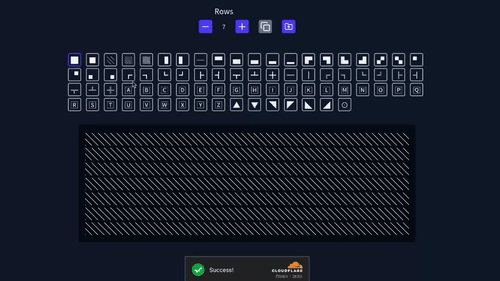
- Go to the DesignerOpen your browser to valascii.co.uk/designer.
- Pick Your 'Brush'Click a character from the palette. These are pre-tested for Valorant.
- Draw on the CanvasLeft-click on the grid to place your selected character. Think of it like text-based painting!
(Tip: Right-click a cell to erase it.) - Copy Your MasterpieceHappy with the result? Click the "Copy" button. It's now on your clipboard, perfectly formatted!
How to Paste into Valorant Chat
Getting your art in-game is just as simple:
- Make Sure It's CopiedDouble-check you hit the "Copy" button in the designer.
- Open Valorant ChatIn game, press Enter for Team Chat or Shift + Enter for All Chat.
- Paste Your ArtWith the chat box open, press Ctrl + V (or Cmd + V on Mac). Your art should appear instantly.
- Send It!Press Enter again to send your message. Done!
Because our designer is tailor-made for Valorant, you don't need to worry about weird formatting issues or characters not showing up. It just works!
Tips for Awesome Valorant ASCII Art
- •Keep it Compact: Smaller designs (5-10 lines) are easier to read quickly in chat.
- •Use Strategically: Drop art after a great play, during buy phase for fun, or for a stylish "GG". Timing is key!
- •Test in Customs: Paste complex designs in a custom game first to double-check the look.
- •Mind Your Manners: Keep it fun and respectful. Avoid offensive stuff or excessive spamming.
- •Simplicity Wins: Often, a simple icon or short phrase is most effective.
Quick Example Ideas
Here are a few simple concepts you can whip up:
GGEZ Tank
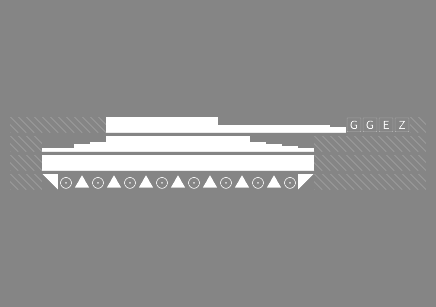
Batman Logo
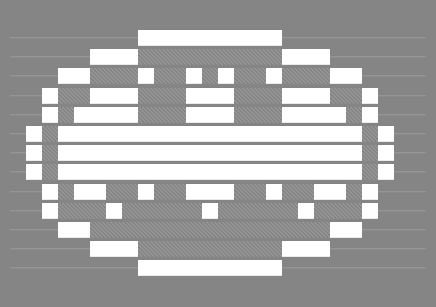
Cat
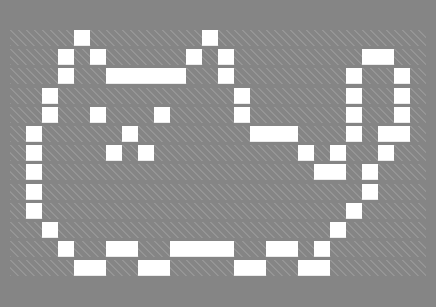
(Check out our Gallery section on the site for many more community examples!)
Ready to Design Your Own?
Creating unique ASCII art for Valorant has never been easier. Our designer removes the guesswork, letting you focus on creativity.
Enhance your comms, share some laughs, and make your mark!
Visit the Valorant ASCII Art Designer NowExperiment, have fun, and don't forget to check the gallery for inspiration or share your own creations!